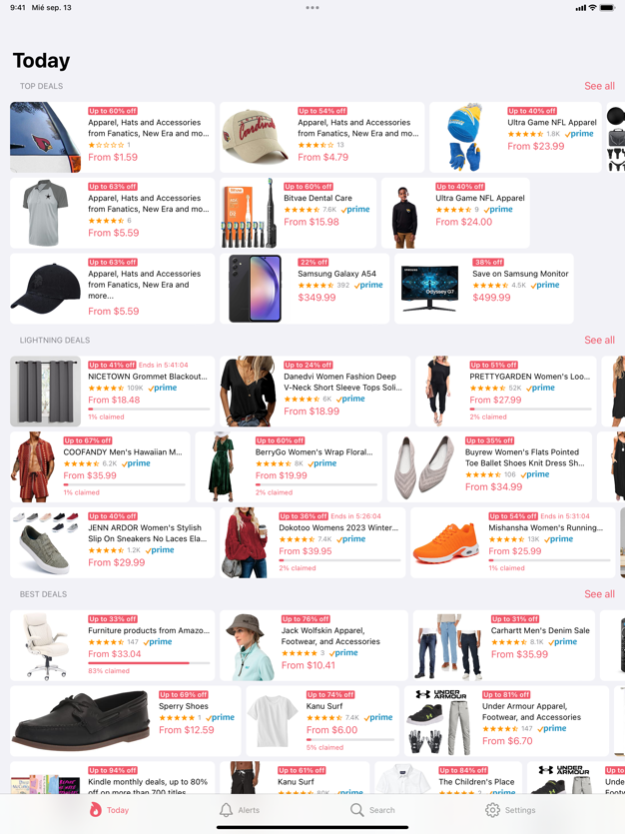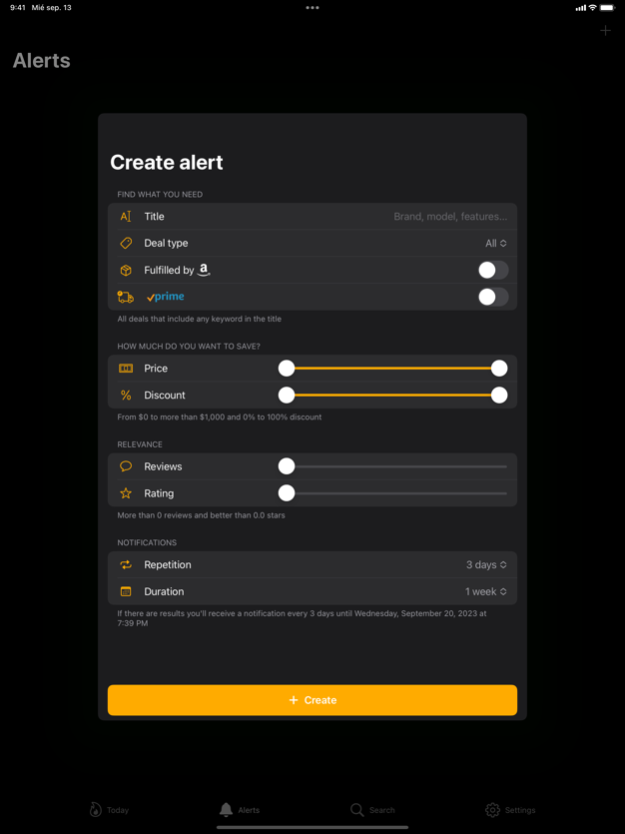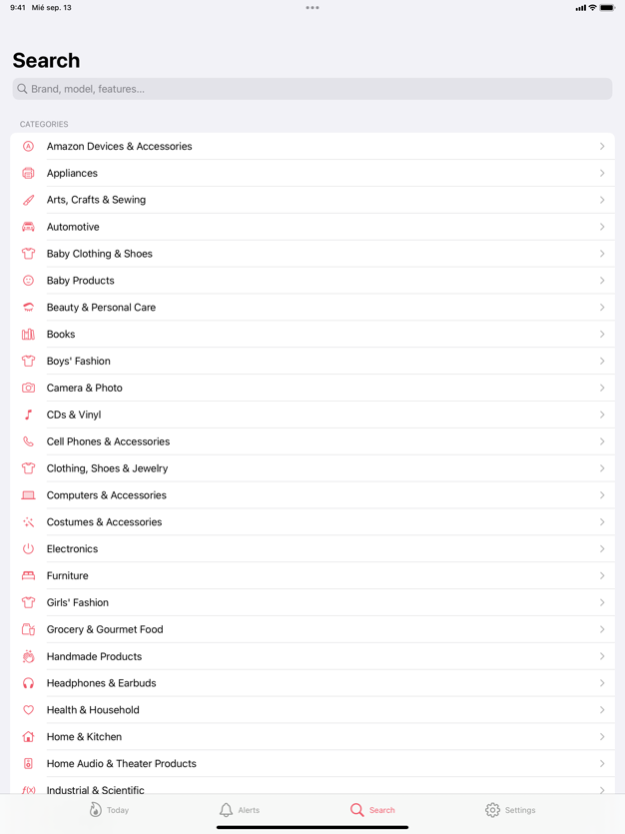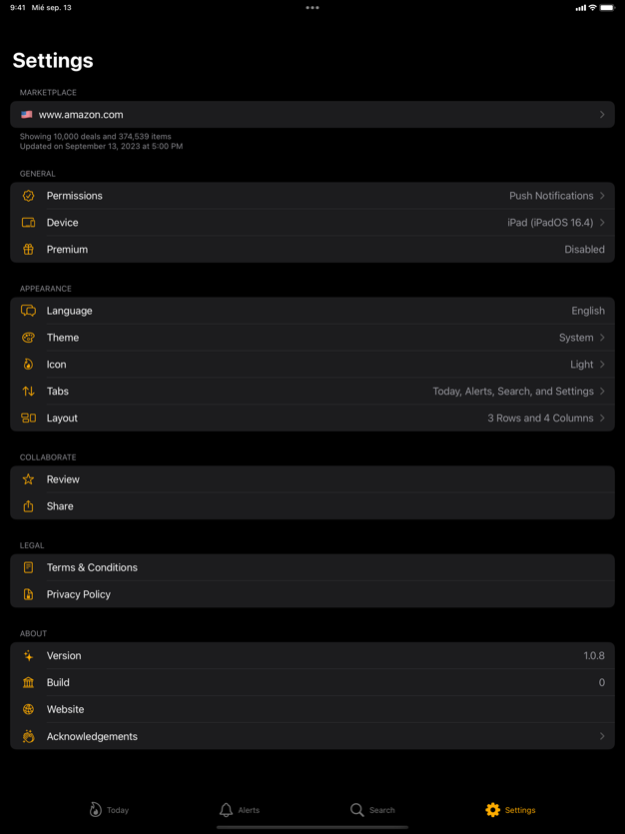Dealize: Buy Deals & Discounts 1.0.9
Free Version
Publisher Description
Save time exploring the best deals and daily offers! Dealize is a great way to save money and prepare for new discounts and flash sales. Stay tuned for the next features!
Dealize is a brand new way to buy smarter in Amazon and make you save a lot of money. Find the deals that suit your needs by applying detailed filters. Explore all the daily picks and find the best value for money. Create alerts for products containing the desired keywords in the title and you'll be notified when there are matching deals.
YOU'LL NEVER MISS A GOOD DEAL AGAIN!
TODAY - Daily summary of curated deals:
• Top deals feature a deep one-day discount on a popular product or a group of closely related items.
• Lightning deals are the ones running for a certain period of time or until stock lasts.
• Best deals are week-long promotions that feature a single discounted item or a selection of discounted items.
• Favorite deals are the most reviewed and best rated.
• Less than... features deals under a specific price, ordered by relevance.
• % discount or more... features all deals above a specific discount, ordered by relevance.
ALERTS - Manage your alerts with ease:
• Create new alerts by specifying the keywords to look for in the title, the deal & logistics type and Prime membership. You can also specify how much do you expect to pay with the price range, and how much do you want to save with the discount range. Additionally you can also specify the minimum amount of reviews and the desired minimum rating. Finally, specify the duration of the alert and the repetition behavior.
• Swipe horizontally to edit or remove the existing active ones.
• Reactivate expired alerts whenever you need, so you can keep the setup for future occasions.
• Don't worry if there are no results for a specific alert, it may have in the future!
SEARCH - Find what you would like to buy, with no rush:
• Explore the current deals organized by categories.
• Search any matching keyword in deals' title.
• Fine-grained filtering options for the results.
• Share any interesting deal with your friends or colleagues!
SETTINGS - Make this app yours! Do you Dealize?
• International marketplaces available!
• iCloud integration, so you'll get notified in all your devices. No logins, no registrations.
• Custom themes (including dark mode!) and app icons.
• Personalized tab order and layout disposition.
PREMIUM - Enjoy Dealize Premium benefits
• Create more than 3 alerts!
• Apply advanced filters.
• Receive your alerts with priority.
• Monitor deal changes several times a day.
Dealize may receive compensation for participating in the Amazon Associates Program. This compensation does not affect what products or prices are displayed or the order of prices listed.
Privacy Policy: https://dealize.io/privacy.html
Terms & Conditions: https://dealize.io/terms.html
Oct 13, 2023
Version 1.0.9
Minor fixes and performance improvements
About Dealize: Buy Deals & Discounts
Dealize: Buy Deals & Discounts is a free app for iOS published in the Personal Interest list of apps, part of Home & Hobby.
The company that develops Dealize: Buy Deals & Discounts is C. S. M.. The latest version released by its developer is 1.0.9.
To install Dealize: Buy Deals & Discounts on your iOS device, just click the green Continue To App button above to start the installation process. The app is listed on our website since 2023-10-13 and was downloaded 1 times. We have already checked if the download link is safe, however for your own protection we recommend that you scan the downloaded app with your antivirus. Your antivirus may detect the Dealize: Buy Deals & Discounts as malware if the download link is broken.
How to install Dealize: Buy Deals & Discounts on your iOS device:
- Click on the Continue To App button on our website. This will redirect you to the App Store.
- Once the Dealize: Buy Deals & Discounts is shown in the iTunes listing of your iOS device, you can start its download and installation. Tap on the GET button to the right of the app to start downloading it.
- If you are not logged-in the iOS appstore app, you'll be prompted for your your Apple ID and/or password.
- After Dealize: Buy Deals & Discounts is downloaded, you'll see an INSTALL button to the right. Tap on it to start the actual installation of the iOS app.
- Once installation is finished you can tap on the OPEN button to start it. Its icon will also be added to your device home screen.